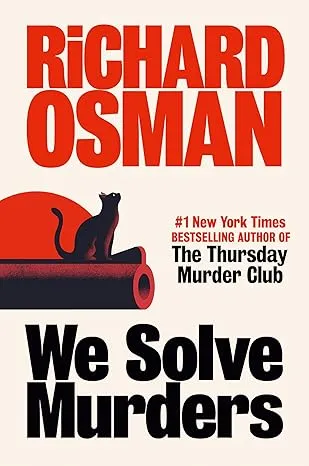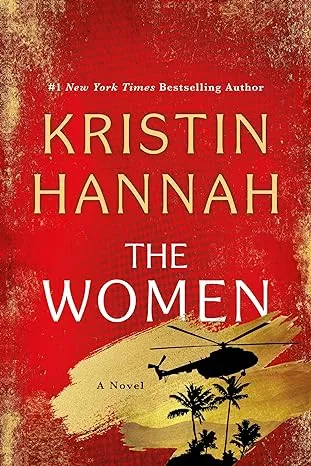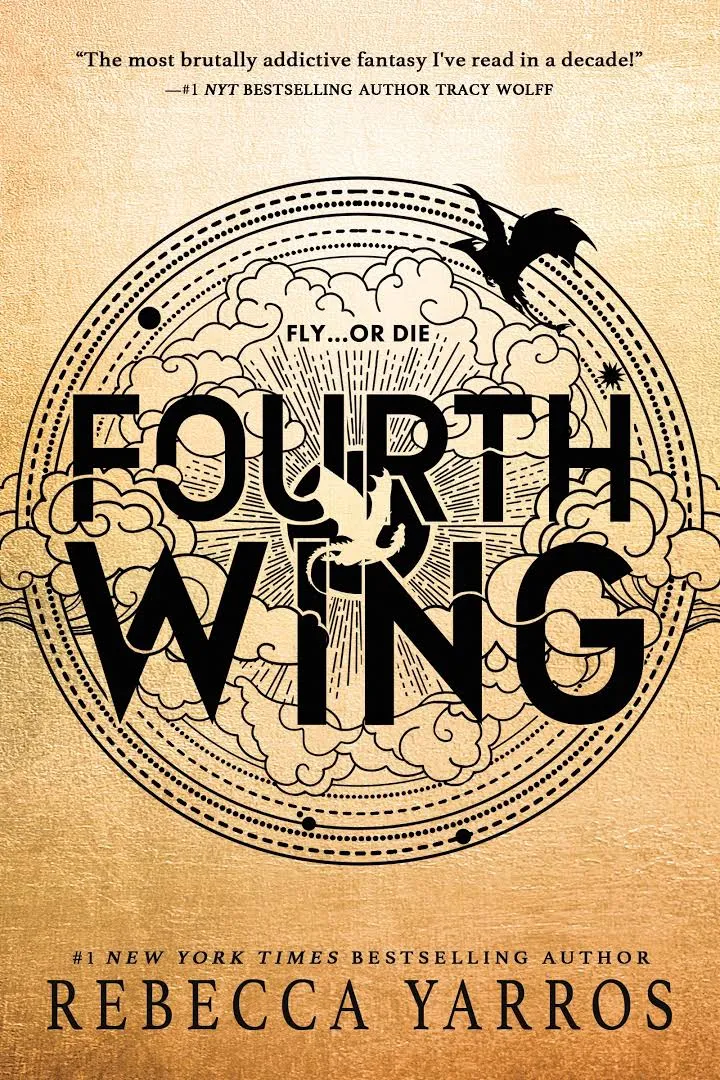Description
We offer Professional Website Design Course to make you a Professional Web Designer in 30 Days. Our Web Design classes is completely based on practicals as per real-time standards. Our Trainers are will trained with enthusiasm and help you understand the course in depth and implement the concepts in real-time projects. We also offer both One - One Training and Group Training as per the requirements. After completion of our course you will be eligible to create your own professional websites.Web designing is one of the most excelling fields in today's generation. Anyone interested in blogging, traveling, app management can simply present their ideas through web designing. Although it may seem easy it requires a lot of skills to start up and maintain a website. The website needs to be relatable and easy for other users to collaborate and go through. We understand the difficulty and hard work required so we try to put in our best efforts to guide the students within a minimal amount of time. we in Webgages provide two types of web training:-
1.) Bootstrap:
This is a web framework for designing websites and applications. It is a free and open source tool for front end web development only. Our website contains various templates for typography, buttons, navigation, JavaScript extensions as well as other interface components. Our service in web designing helps in rapid creating, smooth running and an engaging source of the website. The websites which are created are user-friendly. Many current edge cutting websites have been created by our students.2.) Website Designing:
The website design provided by us is only for 30 days. our professional teachers try to cooperate with the students during this time period to make their journey successful. We only hire teachers who are professional in their own fields. In this case, we have the best teachers who themselves have designed websites. Our classes are based on practical’s as per as real-time standards. The teachers try to make the classes interactive so that they can implement the courses well. The students are encouraged to become more cooperative and develop skills individually and in teams by various group projects. As per the student requirement, both on-demand training and training individually is available. We guide the students in such a way that after the completion of the course they can develop their own engaging websites without facing any troubles. We teach about the different factors, tools, and technologies required for the smooth functioning of a website. HTML, HTML5, CSS, Photoshop, Dreamweaver, JavaScript and JQuery all are taken into account during the course. Our experienced trainer guides on how to create a different layout, insert different fonts, the balance between graphics, multimedia, and numerous other things.The above two web designing program helps the student not only to gain knowledge but to implement it. There are several other advantages as well:-
- Using Photoshop and Dreamweaver for image editing,
- Using HTML apply tags, elements, attributes, comments, implement formatting, provide linking, create frames, blocks,
- Using HTML5-work with text, forms, multimedia, data storage, and geolocation,
- Using JavaScript use arithmetic/logical operators, loop/control statements, functions/events etc,
- Using JQuery-use DOM elements, JQuery utilities/events,
- Using CSS- structure links/texts, define link states, define the layout, work on forms.
Target Audience
Website Developer Web Designer StudentsPrerequisite
While there is no formal prerequisite for this training, however candidates with a strong interest in website designing are the ideal participants for this course. Understanding of HTML and CSS will be an added advantage.Introduction to Web Technologies
Career in Web Technologies and Job Role
How the Website work ?
Client and Server Scripting Languages
Difference Between a Web Designer and Web Developer
Types of Websites(Static and Dynamic Websites)
Web Standard and W3C recommondations
Basic in Photoshop
Tools in Photoshop
Simple templates design
Menu in Photoshop
Different navigation bar
Image Effects
Design your portfolio page
Design a high end web designing from scratch
Design a cool Photography Portfolio
Unique Desktop Layout
HTML Introduction
HTML Editors
HTML Basic
HTML Elements
HTML Attributes
HTML Headings
HTML Paragraphs
HTML Formatting
HTML Links
HTML Head
HTML CSS
HTML Images
HTML Tables
HTML Lists
HTML Blocks
HTML Layout
HTML Forms
HTML Iframes
HTML Colors
HTML Colornames
HTML Colorvalues
HTML JavaScript
HTML Entities
HTML URL Encode
HTML Quick List
HTML Summary
HTML XHTML
HTML5 Intro
HTML5 New Elements
HTML5 Canvas
HTML5 SVG
HTML5 Drag/Drop
HTML5 Geolocation
HTML5 Video
HTML5 Audio
HTML5 Input Types
HTML5 Form Elements
HTML5 Form Attributes
HTML5 Semantic
HTML5 Web Storage
HTML5 App Cache
HTML5 Web Workers
HTML5 SSE
CSS Basic
CSS HOME
CSS Introduction
CSS Syntax
CSS Id & Class
CSS How To
CSS Backgrounds
CSS Text
CSS Fonts
CSS Links
CSS Lists
CSS Tables
CSS Box Model
CSS Border
CSS Outline
CSS Margin
CSS Padding
CSS Grouping/Nesting
CSS Dimension
CSS Display
CSS Positioning
CSS Floating
CSS Align
CSS Pseudo-class
CSS Pseudo-element
CSS Navigation Bar
CSS Image Gallery
CSS Image Opacity
CSS Image Sprites
CSS Media Types
CSS Attr Selectors
CSS3 Introduction
CSS3 Borders
CSS3 Backgrounds
CSS3 Gradients
CSS3 Text Effects
CSS3 Fonts
CSS3 2D Transforms
CSS3 3D Transforms
CSS3 Transitions
CSS3 Animations
CSS3 Multiple Columns
What is JavaScript
Understanding Events
JavaScript Example
External JavaScript
Basic Elements
Comment
Variable
Global Variable
Data Types
operators
If Statement
Switch
Loop: for and while
Function
JavaScript Objects
JavaScript objects
JavaScript Array
Browser Object Model
Browser Objects
Window Object
Document Object
getElementById
getElementsByName
getElementsByTagName
innerHTML property
inner Text property
JavaScript Validationl
Form validation
Email validation
jQuery HOME
jQuery Intro
jQuery Install
jQuery Syntax
jQuery Selectors
jQuery Events
jQuery Hide/Show
jQuery Fade
jQuery Slide
jQuery Animate
jQuery stop()
jQuery Callback
jQuery Chaining
jQuery GetjQuery Set
jQuery Add
jQuery Remove
jQuery CSS Classes
jQuery css()
jQuery Dimensions
jquery slider
Designig a Professional Photoshop Templates
Conversion of PSD to CSS
Adding Menu to Project
Slideshow Integration
Implementing Gallery Script
Adding Contact Form
Form Validation using JS
Website Hosting using CPanel(Linux Hosting) or Parallel Plesk(Windows Hosting)