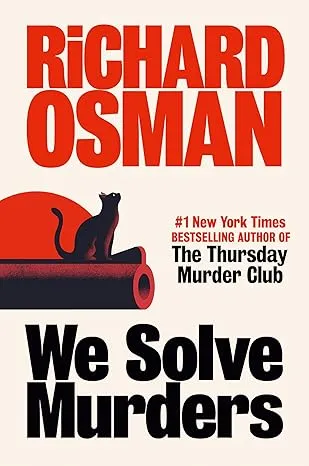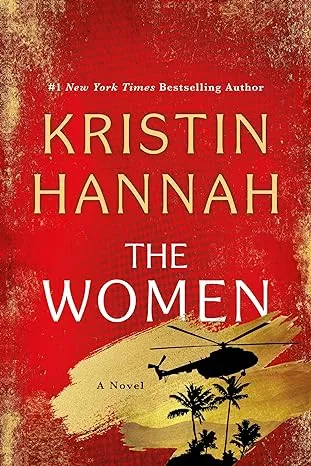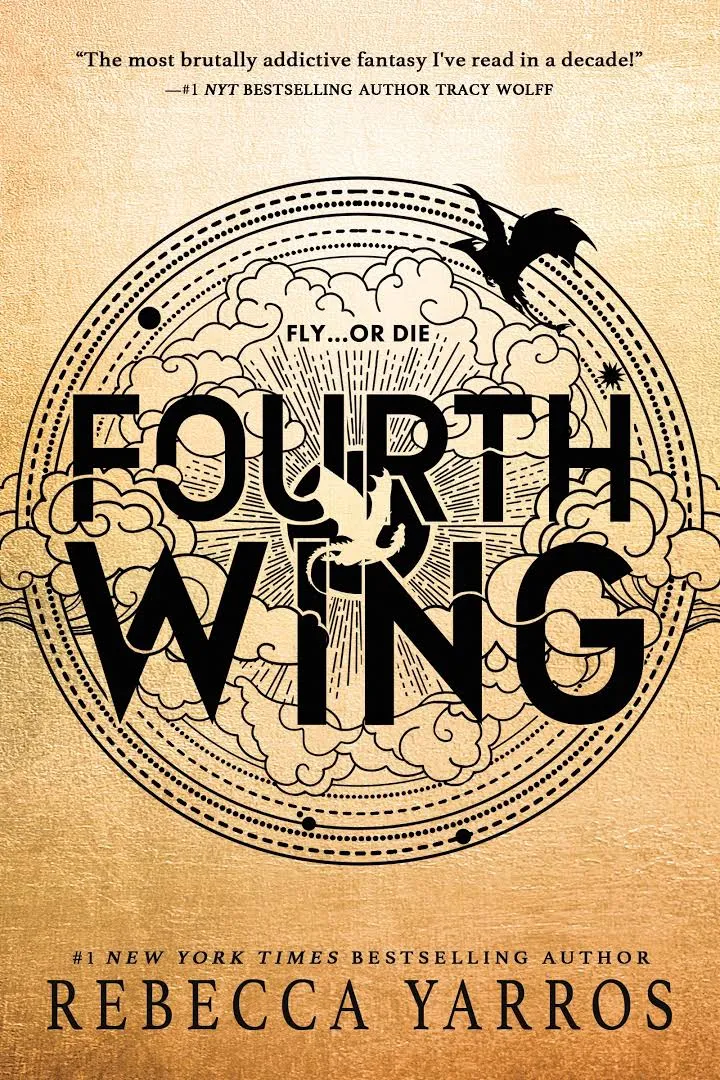Description
Node.js (Node) is a platform for executing JavaScript code server-side which is useful for developing applications that require a persistent connection from the browser to the server. It was developed by Ryan Dahl.It is an open source platform and is often used for real-time applications such as chat, news feeds, and web push notifications. Javascript rising popularity in the youth, as well as the market, has marked a huge difference in the present scenario. The reach of the internet, development of web browser, developing applications are all a boon to the present society.Node.js is a complete package of Google’s V8 JavaScript engine with the libuv platform abstraction layer, and a core library, which is itself primarily written in JavaScript. Node.Js was inspired by applications like Gmail to create an easy user interface. Node.js provides developers a tool for working in the non-blocking, event-driven I/O paradigm.
Courses Offered
We start from the basics and scratch by starting with an introduction to Node.Js. in this we teach about what is Node.Js, its advantages, the process model of Node.Js and traditional web server model. then we learn about how to set up and install Node.Js and how to maintain its environment by working in REPL and Node.Js console. Then we focus on various Node.Js modules like core modules, module types, buffer, functions, local modules and module exports. The Node package manager is next discussed in depth. In this, we teach on how to install packages globally, locally and also to update packages. We will also teach you about how to create a server, handle POST, PUT, HTTP server and requests. How to open, handle, read and create files are also practiced. We handle different files practically so the students can co-relate. Events and database connectivity are also discussed in depth. Event emitter class, returning event emitter, inhering events, working with select records and updating records are kept in focus. Serving static files, handling with middleware, how to use and create routes using express to design web applications. Node.js MongoDB and Node.jsMYSQL are last being complex than others.the drop data table, creating a connection, database, record, table and everything related to it is briefly discussed.Importance of the Course
- Understand the technical concepts of Javascript behind Node JS.
- Understand Buffers, Streams, and Pipes, use of event emitter, the structure of modules in Node applications.
- How to Build a Web Server and build a web application in Node and understand how it works in the web field.
- Connect to a SQL or Mongo database in Node using Node.js applications.
- Understand and learn how to use MEAN stack works.
Target Audience
Web Designers, software programmers, Front End Developers who wish to excel and become professional in the fields of web applications can take this course. Absolute beginners with basic knowledge of HTML, CSS, and Javascript, ASPnet, Perl, Java & Ruby coders wanting to leap onto the NodeJs bandwagon can also apply to improve their skills.Prerequisite
Basic Knowledge of JavaScript and OOPS, Knowledge in async programming will be added advantage.Introduction
What is Node JS?
Advantages of Node JS
Traditional Web Server Model
Node.js Process Mode
Install Node.js on Windows
Working in REPL
Node JS Console
Functions
Buffer
Module
Module Types
Core Modules
Local Modules
Module.Exports
What is NPM
Installing Packages Locally
Adding dependency in package.json
Installing packages globally
Updating packages
Creating web server
Handling http requests
Sending requests
Fs.readFile
Writing a File
Writing a file asynchronously
Opening a file
Deleting a file
Other IO Operations
Core Node JS debugger
Debugging with Visual Studio
EventEmitter class
Returning event emitter
Inhering events
Configuring routes
Working with express
Serving static files
Working with middle ware
Connection string
Configuring
Working with select command
Updating records
Deleting records
MySQL Create Connection
MySQL Create Database
MySQL Create Table
MySQL Insert Record
MySQL Update Record
MySQL Delete Record
MySQL Select Record
MySQL Select Unique
MySQL Drop Table
Create Connection
Create Database
Create Collection
MongoDB Insert
MongoDB Select
MongoDB Query
MongoDB Sorting
MongoDB Remove