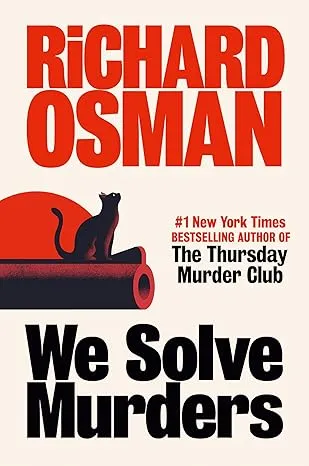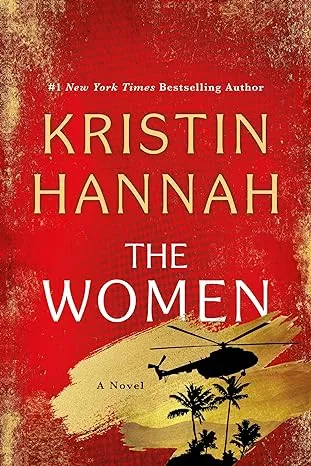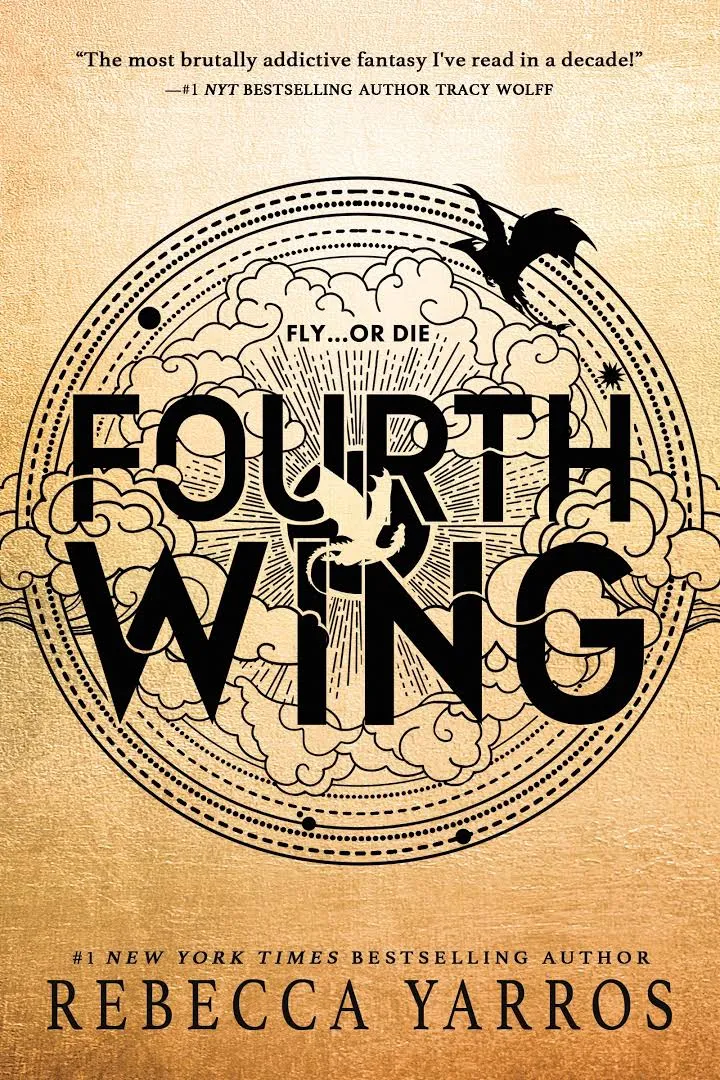Description
It is a web platform which makes up the framework of many web applications and pages using ASP.NET. This training of Microsoft .NET 4.5 Training (Beginner Level) or Essentials .NET 4.5 Training develops the programming skills in C# required for the developers to build Windows and Web applications smoothly.ASP .NET training course familiarizes participants with the significance of .NET framework, .NET idioms and basic concepts from the scratch which are involved in the creation of rich applications. The course covers concepts from basics and able the learner to co-relate the various segments as we go through the course. The course drives you through the fundamentals of the programming language structure, syntax, navigation control, data control required for console and web applications creation and deployment.
Course
This course can get a little complicated so we start with the basic fundamentals. In this, we have an overview of the HTML which includes Introduction of Internet Technology, Web Page Layout, Web Development Process, HTML Building Blocks, Starting Your Web Page,Text Formatting, Creating / Using Web Images, HyperLinks, Special Characters, Bulleted List, Table creation, Forms and Frames. Next we work on dream weaver CS4 along with CSS( cascading styling sheet and publishing). Gradually we have an introduction to SQL server and C#.NET through console application. in this, we include Data Types, Tokens & Expressions String Handling, Date Time Handling, DML( Data manipulation language), DCL ( Data control language), Program Flow Control, Loops and Methods, Classes and Objects, Inheritance, Polymorphism and Interfaces, Collections, File Handling, Namespaces, etc. working with ASP.NET and its different controls like navigation control, data server control, login control and there are many others along with working with the master pages for smooth running is also paid attention. Lastly we focus on FTP and ASP,NET management. The AJAX tool detail kit is also illustrated broadly along with the use and how to send and receive emails.COURSE OBJECTIVES:-
- It helps to Deploy object-oriented programming (OOP) language concepts along with the .NET platform.
- Create programs using different programming concepts including data types, arithmetic operators, branching statements and work with client-side scripting.
- We can Build and share data through classes and objects.
- Understand the different I/O classes and exception handling, debugging, configure and deploy web applications.
- Create interactive web pages, program web applications, and web services.
Target Audience
Microsoft Beginner Level .NET 4.5 training is an appropriate entry-level course for the learners interested in building their career in development as it is very complex and requires a background in programming experience. professionals with programming experience in C, C++, Microsoft Visual Basic, or Java are a perfect fit for this course. An aspiring developer and the students familiar with OOPs concepts can also get benefited and opt for this course to get more advanced in this field. This training imparts the skills needed for developer productivity, application performance, theoretical knowledge, practical skills, and continuous innovation.Prerequisite
While there is no formal prerequisite for this training, however candidates with a strong interest in programming and software development are the ideal participants for this course.Course Overview
Introduction of Internet Technology
Web Page Layout
Web Development Process
HTML Building Blocks
Starting Your Web Page
Text Formatting
Creating / Using Web Images
Hyper Links
Special Characters
Bulleted List
Table creation
Forms
Frames
Introduction to Dreamweaver 8/CS4
Interface , Site control, Basics, Linking
CSS
Tables, Typography, Layout
Designing for devices
Rollover, Inserting Media Objects
Getting your site online through FTP
DML(Data Manipulation Language)
DDL(Data Definition Language)
DCL(Data Control Language)
Stored Procedures, etc.
Data Types, Tokens & Expressions
String Handling
Date Time Handling
Program Flow Control
Loops and Methods
Classes and Objects
Inheritance, Polymorphism and Interfaces
Collections
File Handling
Namespaces, etc.
Introducing ASP.NET
Creating Web forms
Adding ASP.NET code to a page
Handling Page Events
Web Server Controls
ASP.NET Web Server Controls:-
Common Controls:-
Label, Text Box, Button, Link Button, Image Button, HyperLink, Dropdown List, List Box, Check Box, Radio Button, Image, Calendar, Bulleted List, Hidden Field.. File Upload, Multiview and View, Image Map, AdRotator Server Control, Place Holder Wizard and Panel ControlsValidation Server Control:-
Required Field Validator
Range Validator
Regular Expression Validator
Compare Validator
Custom Validator
Data Binding in ASP.NET
Data Source Control
Data Control:-
Grid View
Data list
Details View
From View
List View
Repeater, etc.
Site Navigation Control:-
SiteMapPath, Menu, TreeView
Login Control:-
Login, LoginViewPassword Recovery, LoginStatus, LoginName, CreateUserWizard, ChangePassword
Introduction to MasterPage
Introduction to MasterPage
ContentPlaceHolder and Content tags
Accessing controls of MasterPage in ContentPage
URL's in MasterPages
UniqueID and ClientID
Redirecting Options
Response.Redirect
Server.Transfer
Cross Page Postback
Basic Elements
Determine how the pages was invoked
Passing values between pages
Static Members
View State
Hidden Field in Form
Query String
HttpContext
Cookies-HttpCookie
Sessions-HttpSessionState
Application-HttpApplicationState
Summary of All Features
Designing Email Panel
How to send an Email to various User
Sending auto Emails
Designing SMS Panel
How to send an SMS to various users
Understanding FTP
Setting up FTP Server(Live)
Uploading and downloading FTP contents
Deploying application on web server