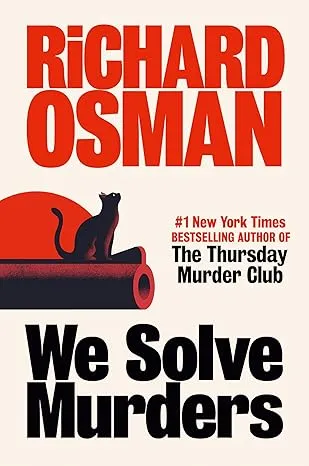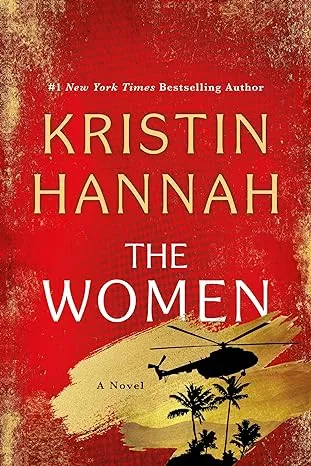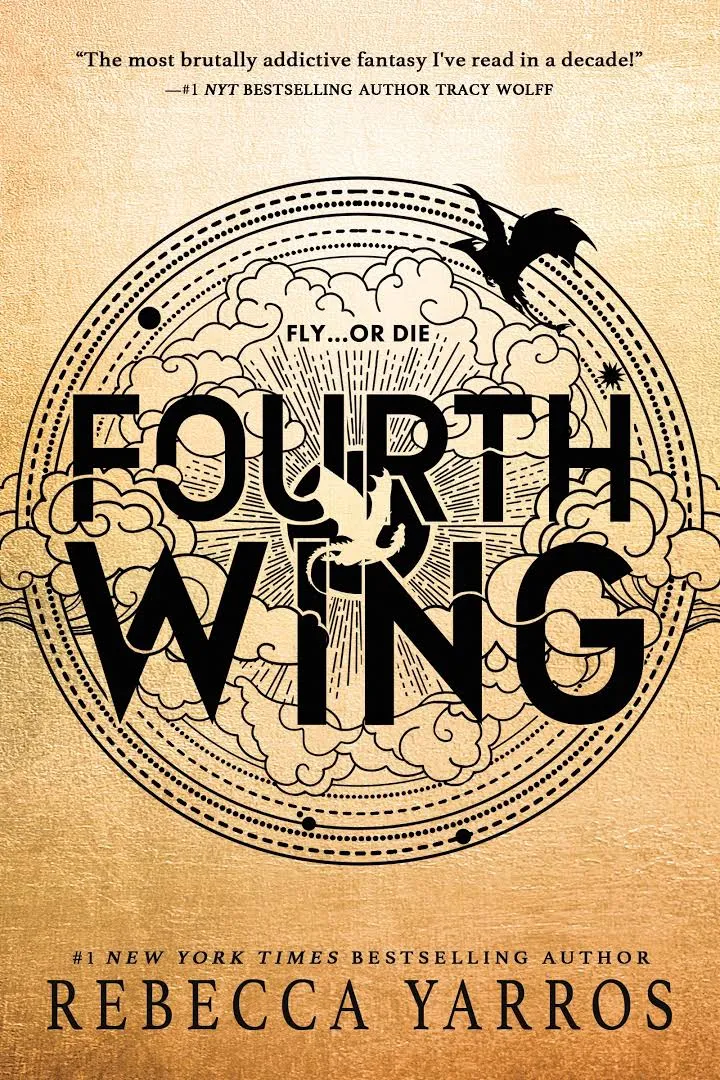Description
The course is basically designed for developers, learners to familiarize with Microsoft.Net using C#,VB.NET and ASP.NET. The training period allows the developer to understand different features of .NET used for coding, debugging, tuning and deploying applications of WindowCourse Objectives:
The Course will allow learners- To gain deep understanding of C# language features.
- To understand features of VS.NET Integrated Development Environment.
- To develop database intensive applications using ADO.NET.
- To create and manage strings, arrays, collections and enumerators using .NET framework library.
- To build on applications using N Tier architecture.
- To use Web Servies, Remoting and WCF for creating distributed Applications.
- To learn major features of .NET Framework and their involvement in .NET platform.
- To create simple to complex application using .NET Framework.
- To learn major concepts behind CLR (Common Language Runtime).
- To make Event – Sender object signal the occurrence of action to a Event – Receiver Object using delegates and events.
- To carry out and learn the concept of Object Orientation.
- To create classes and interfaces which are efficient and appropriate for given programming scenarios.
Target Audience
Microsoft Beginner Level .NET 4.5 training is an appropriate entry level course for the learners interested in building their career in development. The learners include professionals with programming experience in C, C++, Microsoft Visual Basic, or Java. An aspiring developer and the students familiar with OOPs concepts can also get benefited. This training imparts the skills needed for developer productivity, application performance, and continuous innovation.Prerequisite
Before joining any Professional Programming Courses students should have very basic knowledge of any one programming language like "C", "C++", or any other programming language basics. It will be helpfull to understand the subject in easiest and in better way.Data Types, Tokens & Expressions
String Handling
Date Time Handling
Program Flow Control
Classes and Objects
Inheritance, Polymorphism and Interfaces
Namespaces, etc.
Collections
File Handling
DML(Data Manipulation Language):-
Insert
Update
Delete
Merge
DDL(Data Definition Language):-
Create
Alter
Drop
Rename
Truncate
DCL(Data Control Language):-
Grant Revoke
Data Retrieval- Select Stored Procedures, etc.
Common Controls:-
Button
CheckBox
CheckedListBox
ComboBox
DateTimePicker
Label
LinkLabel
ListBox
ListView
MaskedTextBox
NotifiyIcon
NumericUpDown
PictureBox
ProgressBar
RadioButton
RichTextBox
ToolTip
WebBrowser
Containers:-
FlowLayoutPanel
GroupBox
Panel
TabControl
TableLayoutPanel
Menus & ToolBars:-
ContextMenuStrip
MenuStrip
StatusStrip
ToolStrip
Data:-
BindingNavigator
BindingSource
DataGridView
DataSource
Dialogs:-
ColorDialog
FolderBrowserDialog
FontDialog
OpenFileDialog
SaveFileDialog
Create New Controls for Forms
Create a Control from an Existing
Control and Add Functionality
MDI Applications
MDI Parent and MDI Child Forms
Manage Menus
Basic ADO.NET Features
Using Database Provider
Using Connection ,Command, CommandBuilder, DataReader Object
Using DataAdapter, DataSet, DataTable, DataView
Using Parameters
Crystal Report
Reading and Writing XML Programmatically
Important Classes in the System.XML
Namespace
Read and Write XML Nodes and Attributes
Exception Class
Try, Catch, Finally
Working with Exception Handling
System, IO Namespace
Working with Directories and Files
Read and write file
Stream Reader and Stream Writer Classes
Working in 3 Tier Architecture
Working with DLL files
Database connectivity ODBC, OLEDB, Oracle, SQL Server
Validations
Form Level
Field Level
Key Level
Installation Package
Customize a Setup Project
Control Installation of an Application
Specify Conditions of an Install
Custom Actions for after an Installation
Setup & Deployment